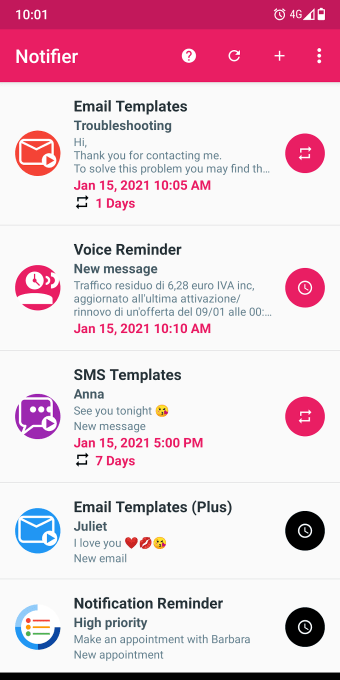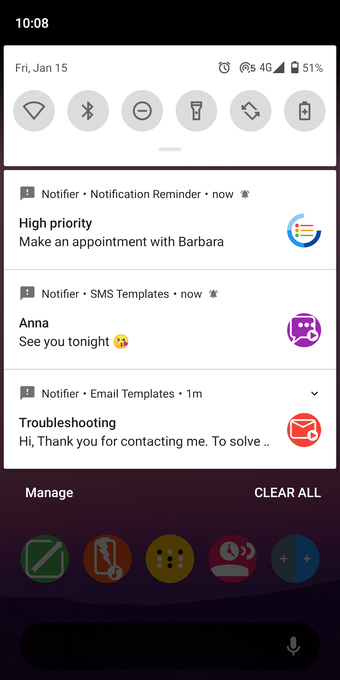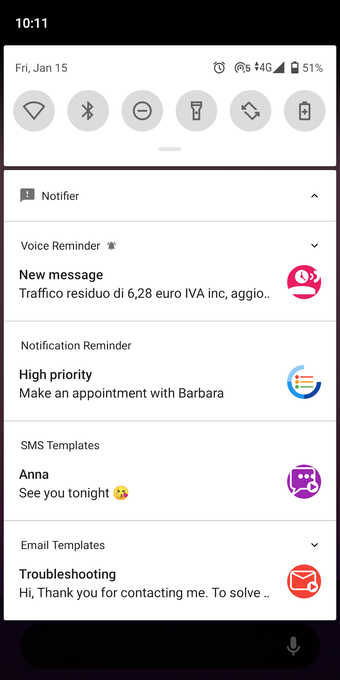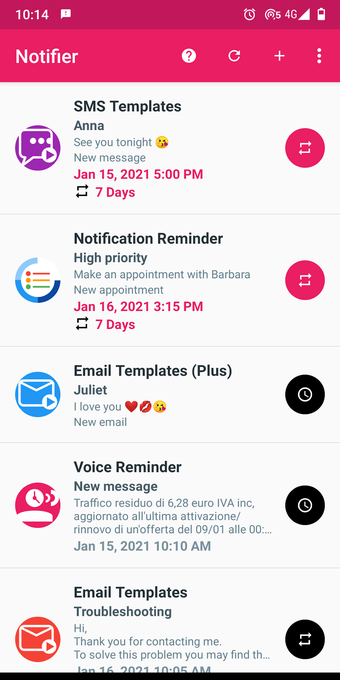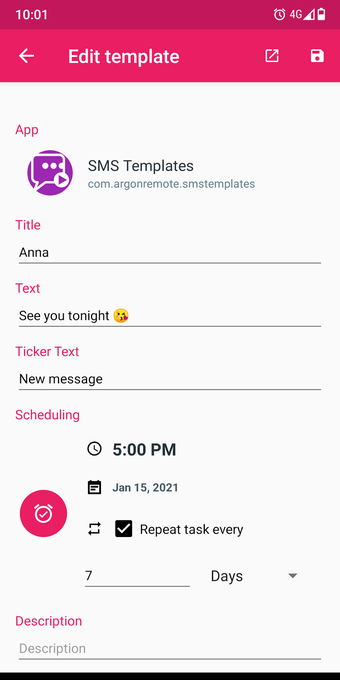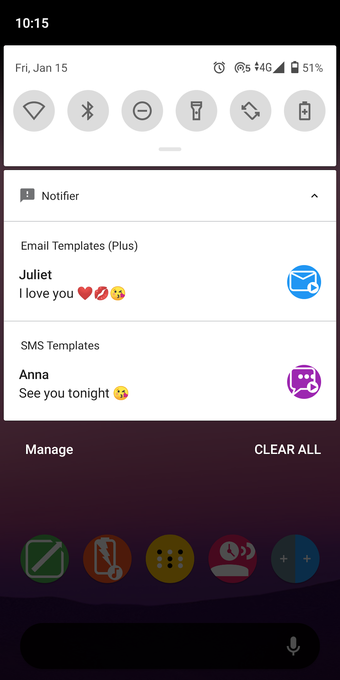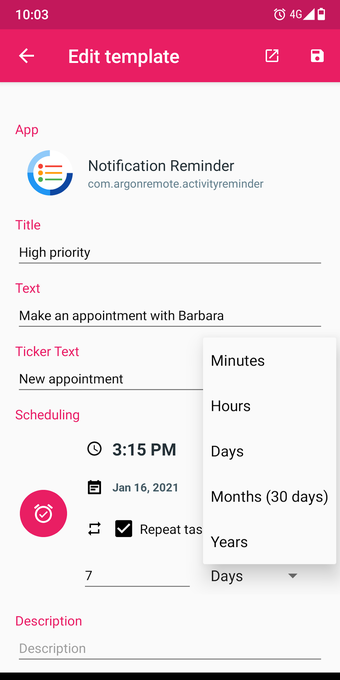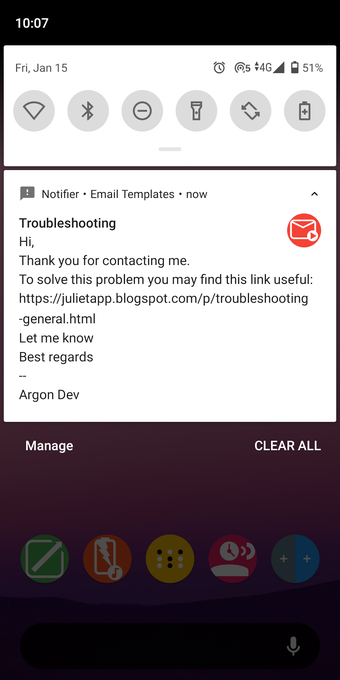Create Custom Notifications with Fake Notifications
If you are looking for an easy way to create custom notifications, then Fake Notifications is the perfect tool for you. Whether you want to schedule notifications as reminders or just want to prank your friends, this app has got you covered. With Notification Generator, you can create custom notifications for any app, and they will be displayed on the lock screen, home screen, and notification bar. The lite app is super fast and easy to use, making it a great addition to your productivity tools.
One of the best things about Fake Notifications is that it is a privacy-focused app. No information is public or stored in an online database, and there is no tracking of user activity. However, it is important to note that scheduling accuracy is not high to optimize battery usage.
Overall, Fake Notifications is a professional and easy-to-use app that allows you to create custom notifications for any app. It is a great tool for anyone who wants to stay organized or play a prank on their friends. If you want to unlock more features, you can make a one-time purchase to upgrade to the premium version and get access to more than three services and future advanced updates, without any ads.